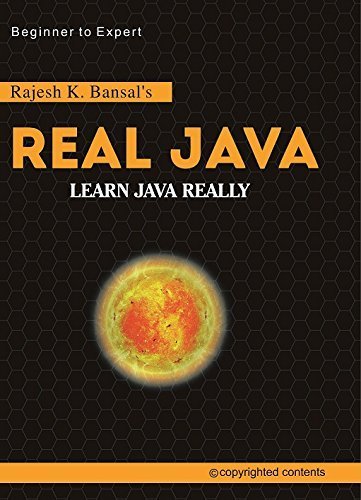DataInputStream & DataOutputStream Classes
The DataInputStream class implements DataInput interface and extends class FilterInputStream . Whereas the DataOutputStream class implement DataOutput interface and inherits class FilterOutputStream . Using these classes, you can read and write binary representation of Java primitive values to and from an underlying stream. Both classes consists of read and write methods for all data types in Java (as shown below) and all methods throw IOException . if the stream does not contain the correct number of bytes to be read.DataInputStream Class
Constructor- DataInputStream (InputStream Object)
- boolean readBoolean() throws IOException
- char readChar() throws IOException
- byte readByte() throws IOException
- short readShort() throws IOException
- int readint() throws IOException
- long readLongo throws IOException
- float readFloat() throws IOException
- double readDouble() throws IOException
- String readLine() throws IOException
- String readUTF() throws IOException
DataOutputStream Class
- DataOutputStream (OutputStream Object)
- void writeBoolean() throws IOException
- void writeChar() throws IOException
- void writeByte(byte b) throws IOException
- void writeShort(Short s) throws IOException
- void writeInt(int i) throws IOException
- void writeLong(long i) throws IOException
- void writeFloat(float f) throws IOException
- void writeDouble(double d) throws IOException
- void writeChars(String str) throws IOException
- void writeUTF(String str) throws IOException
FileOutputStream fos = new FileOutputStream ("data.txt');
DataOutputStream dos = new DataOutputStream (fos); // chaining
Similarly, while reading you need to chain the FileInputStream object to DataInputStream object and then call its read() methods to read data values from file. For example:
FileInputStream fis = new FileInputStream ("data.txt");
DataInputStream dis = newDataInputStream (fis); //chaining
Implementation
The following program uses the recently discussed classes to write and read primitive values in a file.
import java.io.DataInputStream;
import java.io.FileInputStream;
import java.io.DataOutputStream;
import java.io.FileOutputStream;
import java.io.IOException;
public class DataInOutStream {
public static void main(String[] args)
{
int productId = 1;
String productName = "Laptop";
int quantity = 2;
float price = 100000;
int productId2 = 2;
String productName2 = "Byke";
int quantity2 = 3;
float price2 = 240000;
try {
FileOutputStream fos = new FileOutputStream("products.txt",true);//opening file in append mode
DataOutputStream dos = new DataOutputStream(fos);
//Write ist Record
dos.writeInt(productId);
dos.writeUTF(productName);
dos.writeInt(quantity);
dos.writeFloat(price);
//write IInd Record
dos.writeInt(productId2);
dos.writeUTF(productName2);
dos.writeInt(quantity2);
dos.writeFloat(price2);
dos.flush();
dos.close();
FileInputStream fis = new FileInputStream("products.txt");
DataInputStream dis = new DataInputStream(fis);
// Reading Records from file
try{
while(true)
{
productId = dis.readInt();
System.out.println("Id: " + productId);
productName = dis.readUTF();
System.out.println("Name: " + productName);
quantity = dis.readInt();
System.out.println("Quantity: " + quantity);
price = dis.readFloat();
System.out.println("Price: " +price);
}
}
catch(Exception ex){}
dis.close();
} catch (IOException e) { e.printStackTrace(); }
}
}
OUTPUT
Id: 1
Name: Laptop
Quantity: 2
Price: 100000.0
Id: 2
Name: Byke
Quantity: 3
Price: 240000.0
Character Streams
Byte Streams deals in ASCII Characters that range from 0 to 255. Th using byte streams, we can read and write the data having ASCII val, It can be said that text in english language can be read and written h. languages than english, are not allowed to use with byte streams. To o the language problem, in JDK1.1 version, designers introduced character Character streams operate on Unicode Characters. ASCII code is a Unicode Characters set.Unicode
Unicode provides a unique number for every character, no matter what the platform, no matter what the program, no matter what the language is. Unicode supports many operating systems, all modern browsers etc. Unicode enables a single software product or a single website to be targeted across multiple platforms, languages and countries without re-engineering it and allows data to be transported through many different systems without corruption.Why Use Character Streams
The Primary advantage of using character streams is that they make it easy to write programs that are not dependent on a specific character encoding and are therefore easy to internationalize. Java stores strings in unicode. A second advantage of character streams is that they are potentially much more efficient than byte streams. Byte stream follows byte-at-a-time read and write operations, whereas character stream classes follow buffer-at-a-time read and write operations.Readers and Writers Inheritance Hierarchy
java.io package provides an inheritance hierarchy of classes to work with character streams. The abstract classes Reader and Writer are the root of the inheritance hierarchies for handling characters shown as follows:Partial Reader Stream Inheritance Hierarchy
Partial Writer Stream Inheritance Hierarchy
Reader and Writer Classes
Reader Class
Reader class is an abstract class. It consists of the following methods unicode characters: -- int read() throws IOException.
- int read(char array() throws IOException.
- int read(char array[], int startIndex, int N) throws IOException
Writer Class
Writer class is also an abstract class, which cannot be instantiate. It consists following methods for writing unicode characters.- void write(int ch) throws IOException.
- void write(String str) throws IOException
- void write(char[] buffer, int startIndex, int N) throws IOException
- void write(String str, int startIndex, int N) throws IOException
The other write() methods write the characters from array of characters or strings.
- void flush() throws IOException
- void close() throws IOException
FileReader and FileWriter Classes
FileReader Class
The FileReader class inherits InputStreamReader class, which furth Reader class. The FileReader class is meant for reading text files, because it reads a stream of characters. When you instantiate FileReader class, a connection is created to the specified file for reading the data.Constructor
- FileReader (String fileName) throws FileNotFoundException
- FileReader (File fileObject) throws FileNotFoundException
- FileReader (FileDescriptor descObject) throws FileNotFoundException.
FileWriter Class
The FileWriter Class inherits OutputStream Writer class, which further inherits Writer class as shown in Figure-7 earlier. The File Writer class is meant for writing Stream of characters into Files. When you instantiate the File Writer class, then a connection is created to the specified file for writing the text/character data.Constructors
- File Writer (String fileName) throws IOException
- File Writer (File fileObject) throws IOException.
- File Writer (FileDescriptor descObject) throws IOException.
Implementation
The following program shows the use of FileReader and FileWriter classes to copy the text from one file to another.
import java.io.*;
public class readerWriterClasses
{
public static void main(String[] args)
{
try{
copyTextFile();
}
catch(FileNotFoundException ex){ex.printStackTrace();}
catch(IOException exp){exp.printStackTrace();}
}
static void copyTextFile()throws FileNotFoundException,IOException
{
File src=new File("real.txt");
FileReader read=new FileReader(src);
FileWriter write=new FileWriter("realjava.txt");
int c;
while(true)
{
c=read.read();//reading from file
if(c==-1)
break;
write.write(c);// writing in file
System.out.print((char)c); //print on Screen
}
read.close();
write.close();
System.out.println("\n File Copied......");
}
}
File Copied
Available on Amazon

Under the guidance of Founder & Author of "realJavaOnline.com".
M:9872246056