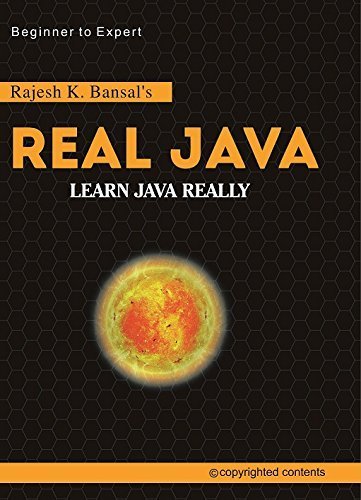Java.io.RandomAccessFile Class
Random.AccessFile class inherits Objects class and implements DataOutput, DataInput and Closeable interfaces. This class supports both reading from and writing to a random access file . A random access file behaves like a large array of bytes stored in the file system.There is a file pointer in the implied array, input operations read bytes starting at the file pointer . If the file is opened in read-write mode, then the output operations are also available.
Output operations write bytes starting at the file pointer.
File Opening modes
| • | “r” | Open file for reading only. |
| • | “rw” | Open file for reading and writing. If file does not exist , then an attempt will be made to create it. |
| • | “rwd” | Open file for reading and writing and also required that every up- date to the file’s content be written synchronously to the underly-ing storage device. |
- void seek(long) and long getFilePointer()
- getFilePointer()method returns the current offset in the file. If an I/O error occurs it throws IOException.
- void writeUTF() and void readUTF()
- final String readUTF() throws IOException
Implementation
The following program shows how to use writeUTF(), readUTF(),seek() and setFilePointer() methods to work with random access files.
import java.io.FileNotFoundException;
import java.io.IOException;
import java.io.RandomAccessFile;
public class RandomAccessFileClass {
public static void main(String[] args) {
try {
RandomAccessFile raf = new RandomAccessFile("books.txt", "rw");
String books[] = new String[5];
books[0] = "Thinking In Java";
books[1] = "Java SCJP";
books[2] = "Java Security";
books[3] = "Complete Reference";
books[4] = "Real Java";
for (int i = 0; i < books.length; i++)
{
System.out.println(" Writing to file :"+books[i]);
raf.writeUTF(books[i]);
}
//positioning the File Pointer at the end of file using seek()
raf.seek(raf.length());
raf.writeUTF("Servlet & JSP Programming");
System.out.println("........Writing Completed.......");
// Move the file pointer to the beginning of the file
raf.seek(0);
System.out.println("=== Reading From File===");
while (raf.getFilePointer() < raf.length())
{
System.out.println(raf.readUTF());
}
}
catch (FileNotFoundException e)
{
e.printStackTrace();
}
catch (IOException e)
{
e.printStackTrace();
}
}
}
OUTPUT
Writing to file :Thinking In Java
Writing to file :Java SCJP
Writing to file :Java Security
Writing to file :Complete Reference
Writing to file :Real Java
........Writing Completed.......
=== Reading From File===
Thinking In Java
Java SCJP
Java Security
Complete Reference
Real Java
Servlet & JSP Programming
Scanner Class
The scanner class is a class provider in java.util package. This class allows the user to read values of various types.It allows us to read numeric values from either the keyword or file without having to convert them from strings.Constructors
There are two constructor that are particularly useful:- Scanner(InputStream source)
- Scanner(File source) throws FileNotFoundException
Methods
Commonly used methods of Scanner class are listed below:| Method | Description |
| int nextInt() | Returns the next token as an int. |
| long nextLong() | Returns the next token as an long. |
| float nextFloat() | Returns the next token as an float. |
| double nextDouble() | Returns the next token as an double. |
| String next() | Returns a token ended by white space |
| String nextLine() | Returns the whole line up to end. |
| Void close() | Closes the scanner. |
Implementation
The following program Input data from use.
import java.util.Scanner;
import java.io.*;
public class ScannerClass
{
public static void main(String[] args)
{
// Declarations
Scanner in = new Scanner(System.in);
int rollno;
float percentage;
String name;
// Prompts
System.out.print("Enter your Roll no,Percentage and Name ");
System.out.println("( Separate with a space):");
// Read in values
rollno = in.nextInt();
percentage = in.nextFloat();
name = in.nextLine();
System.out.println("Here is what you entered: ");
System.out.println("Roll no=" + rollno+" Percentage=" +percentage + " Name=" + name );
}
}
OUTPUT
Enter your Roll no,Percentage and Name ( Separate with a space):
123 90.9 Rajesh Bansal
Here is what you entered:
Roll no=123 Percentage=90.9 Name= Rajesh Bansal
ObjectInputStream & ObjectOutputStream Classes
ObjectInputStream and ObjectoutputStream classes are the parts of java.io package. objectInputStream is derivied from InputStream Class and implements ObjectInput interface and class ObjectOutputStream is derived from OutputStream and implements Interface ObjectOutput.These classes are used for serialization and deserialization of objects . To write objects on underlying stream is known as serialization and to read them back is known as deserialization. The underlying stream may be a file or disk or network connection(socket).
To serialize object, you need some OutputStream object, which must be wrapped inside ObjectOutputStream, then call its writeObject() method. On the other side to deserialize, you need to reverse the process by wrapping an InputStream object inside ObjectInputStream object and call its readObject() method, what you receive is a reference to the object class instance. So you must downcast to make it work properly, shown as follows:
Serialization Process
Deserialization Process
Implementation
The following programs writes the serialization object in file and deserialize the it to read the file:
import java.io.FileInputStream;
import java.io.FileOutputStream;
import java.io.ObjectInputStream;
import java.io.ObjectOutputStream;
import java.io.Serializable;
class Company implements Serializable
{
String name,webSite;
Company(String n,String ws)
{
name=n; webSite=ws;
}
String getCompDetails()
{
return "Company Name="+name+ " Site="+webSite;
}
}
class SerialzeProcess
{
void serializeObject(Company p)
{
try{
FileOutputStream fos=new FileOutputStream("file2.txt");
ObjectOutputStream oos=new ObjectOutputStream(fos);
oos.writeObject(p);
oos.close();
fos.close();
System.out.println("Object Serialized Successfully.....");
}
catch(Exception ex){ex.printStackTrace();}
}
void deserializeObject()
{
try{
System.out.println("------ deserializing-------");
FileInputStream fos=new FileInputStream("file2.txt");
ObjectInputStream oos=new ObjectInputStream(fos);
Company pp=(Company)oos.readObject();
System.out.println(pp.getCompDetails());
oos.close();
fos.close();
System.out.println("Object deserialized Successfully.....");
}
catch(Exception ex){ex.printStackTrace();}
}
}
public class ObjectInpuOutputStreams
{
public static void main(String[] args)
{
SerialzeProcess sp=new SerialzeProcess();
Company pro=new Company("Dell", "www.dell.com");
sp.serializeObject(pro);
sp.deserializeObject();
}
}
OUTPUT
Object Serialized Successfully.....
------ deserializing-------
Company Name=Dell Site=www.dell.com
Object deserialized Successfully.....
Available on Amazon

Under the guidance of Founder & Author of "realJavaOnline.com".
M:9872246056