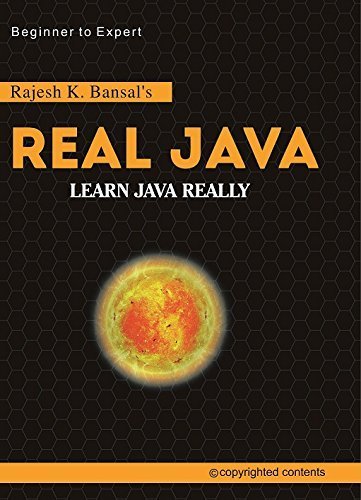Streams
A stream is just a continuous flow of data between source (from which is being read) and destination (to which the data is being written) e n network connection/socket etc. In Java, IO streams are typically byte based. It means that you can either read bytes from or write bytes to a stream.Diagram below shows how the data can be read from source and can be read from source and can be written to destination.
Using Stream classes through java program data can be read from the many Sources and can be written to many other destinations as shown below:
Types of Streams
- Byte Streams
- Character Streams
Byte Streams: Input Streams and Output Streams (8 bits)
Java.io package provides an inheritance hierarchy classes to work with byte streams. The abstract classes: InputStream and OutputStream are the root of the inheritance hierarchies for handling bytes as shown follows:InputStream & OutputStream Classes
InputStream ClassIt is an abstract class consisting of the following commonly used methods: -
- int read () throws IOException
- int read (byte [] array) throws IOException
- int read (byte [] array, int startIndex, int N) throws IOException.
The second, overloaded form of read() method reads a group of bytes from streams. The number of bytes, group consists depends upon the length of array you passed as argument. The number of bytes actually read is returned an integer.
The third overloaded form of read() method reads N bytes from the stream and stores it on specified index position in the array, which is passed as argument.
OutputStream Class
Like InputStream class, the OutputStream class is also an abstract class. It consists of the following commonly used methods:
- void write (int) throws IOException
- void write (byte[] array) throw IOException.
- void write (byte[] array, int startIndex, int N) throws IOException.
The second write (byte []array) method writes the b.length bytes from one specified byte array to the stream.
The third write (byte | array, int startIndex, int n) method writes N bytes from wie specified byte array starting from startIndex to the stream.
Other than write() methods, OutputStream class also consists the following methods:
- void close() throws IOException.
- void flush() throws IOException
The flush() method flushes the output stream and forces any buffered output bytes to be written.
FileInputStream Class
The FileInputStream class inherits InputStream class. This class obtaine bytes from a file in the file system.
Constructors
- FileInputStream (String fileName) throws FileNotFoundException
- FileInputStream (File fileObject) throws FileNotFoundException
- FileInputStream (FileDescriptor descObject) throws FileNotFoundException
FileOutputStream Class
The FileOutputStream class inherits OutputStream class. This class write bytes to the specified file through its constructor: Constructors
- FileOutputStream (String fileName) throws FileNotFoundException
- FileOutputStream (String fileName, boolean append) throws FileNotFoundException
- FileOutputStream (File fileObject) throws FileNotFoundException
- File OutputStream (FileDescriptor fdObject) throws FileNotFoundException
As FileInputStream class provides implementation for read() methods from InputStream class, similarly, the FileOutputStream class provides an implementation of write() methods.
Implementation
The following program copy the existing image (.jpg) file and creates a new image (.jpg) file with new name.
Before running the following program, assure that your current folder/ directory should have image file having name real.jpg. It will create a new image file with name java.jpg.
//FileOutputStream.java
import java.io.*;
public class FileInOutStreams
{ public static void main(String[] args) throws Exception
{ copyImage();}
static void copyImage()
{
File src=new File("real.jpg");
read=new FileInputStream(src);
File des=new File("java.jpg");
write=new FileOutputStream(des);
int c,count=0;
while((c=read.read()!=-1))
{
write.write(c);
count++;
}
System.out.print(count+"Byte Copied....");
}
catch(FileNotFoundException ex)
{ex.printStackTrace();}
catch(IOException ex)
{ex.printStackTrace();}
try
{
read.close();
write.close();
}
catch(IOException ex){ex.printStackTrace();}
}
Output:
Copied....
Available on Amazon

Under the guidance of Founder & Author of "realJavaOnline.com".
M:9872246056